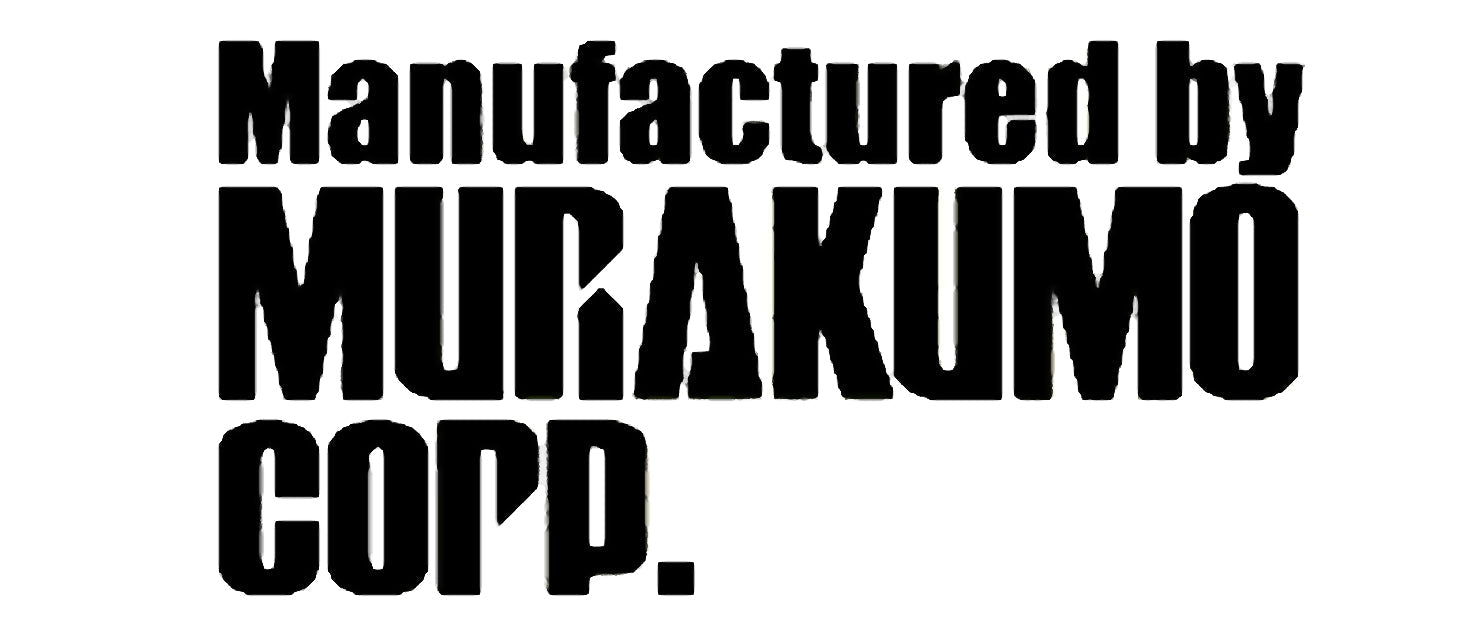ATLAS SLIM V2.5 - PHANTOM
ATLAS SLIM V2.5 - PHANTOM
Couldn't load pickup availability
Introducing a case-only version of the Atlas , dedicated to those who want a stylish, versatile and solid arcade stick, the Atlas Phantom .
In this configuration the Atlas is produced with the Enth Noir 2025 layout and a dedicated, semi-transparent layer artwork , reminiscent of an inkjet or the worn clothes of a ghost . It is designed for those who want an Enth controller, but do not want to spend too much. It also aims to be a valid alternative for the European and global market in the field of arcade stick enclosures.
Main virtues:
- FRAME VERSION 2.5 - PETG, REMOVABLE SIDE HANDLES, WRIST STRAP INCLUDED
- Attractive and ergonomic design , with a minimalist and industrial style.
- Large support surface, ideal for extended gaming sessions.
- High quality materials, with a robust structure composed of a 3D printed monoblock frame and plexiglass panels.
- Compatibility extended to snap-in and screw on buttons.
- Modular structure , internal space varies according to needs and components.
- Excellent quality/price ratio, in relation to the materials and components used.
COMPONENT COMPATIBILITY
- OPTION BUTTONS (6X24MM PLACED ON THE TOP SIDE): 24MM SCREW-ON BUTTONS
- TOP PANEL BUTTONS (8X30MM): SNAP-IN BUTTONS (3.5mm or greater snap compatibility) AND SCREW-ON BUTTONS
- LEVER COMPATIBILITY : ALL LEVERS WITH JAPANESE PLATE (JLF HOLES), WITH INTERNAL DIMENSIONS EQUAL TO OR LESS THAN 38MM. ALL JLF/JLX and clones, QANBA LEVERS, HORI HAYABUSA AND ALL KOREAN LEVERS WITH SIMILAR INTERNAL DIMENSIONS ARE COMPATIBLE (THE CASE HAS A 35MM HOLE
ENCLOSURE FEATURES
- Two Neutrik port slots.
- 35mm lever hole for compatibility with Korean levers.
- 2 upper plexiglass panels, one 4mm and one 3.5mm.
- Overall case dimensions: 37x26x5 cm.
- Weight approximately 1.6kg for the case and approximately 2.5kg for the assembled arcade stick.
- Internal space of approximately 41mm, expandable up to 46mm thanks to the extra layers not included
What's included:
-
1 complete case
- 1 USB-C Enth port with 4 pin 2.54 cable.
- 1 Enth 43mm Dustwasher
- 1 Layer of cardboard with PHANTOM design
- all the screws needed to complete the enclosure, even those from the pcb.
What's not included:
- Buttons, wiring and PCB are not included.
- Users must source the necessary components to complete the build, such as PCBs, buttons, and Brook wiring or custom wiring.
Customization - Download templates to create your own custom panels (Artworks)
https://mega.nz/file/8BhC0aAb#kUwC7RgT6xMjojvaJDz978lSxI3RWGGSTL-kZlIuMvE
WIRING - HERE IS AN ADVANCED GUIDE ON HOW TO CREATE CUSTOM WIRING:
UKFM WIRING GUIDE
Processing and shipping times
The production of the case takes 1 to 2 months , to which shipping times must be added.
Contact us
For any doubts or clarifications, we are always available.
We reserve the right to make improvements to the case to ensure its quality and performance are always optimal.
Thanks to Nelmsii for the support on the compatibility of the Korean sticks and BattleMonkey for the valuable advice on the final refinements.
Buy now and discover the gaming experience that only the Atlas case can offer!
Enth Atlas Slim V2.5 Enclosure Assembly Guide
Step 1: Install the Side Buttons
- Mount the side buttons to the frame before attaching the top and bottom panels.
Step 2: Attach the Top Panels
- Attach the two top panels to the frame.
- If you use artwork , place it between the first and second levels before screwing the panels together.
Step 3: Assemble the Buttons and Joystick
- Mount the main buttons into their respective holes.
- If necessary, install the joystick using the provided screws.
Step 4: Assemble the Fighting Board and Wiring
- Securely fix the fighting board .
- Connect the buttons and joystick to the terminals on the fighting board.
- Organize cables neatly using cable ties or similar methods.
Step 5: Functional Test
- Connect the controller to a device and verify that all buttons and joystick work properly.
- Please resolve any issues before proceeding.
Step 6: Closing and Completion
- Close the enclosure by securing the bottom cover.
- If you’re happy with your work, feel free to take a picture of your controller and share it on Twitter or Instagram —we’d love to see it!
Disassembly
- To replace the side buttons, loosen the screws on the top panels to give yourself more room to maneuver.
Share








Let customers speak for us
from 39 reviews
The topper is great, the best topper I ever had I loved it is everything that I ever expected, super light the inertia is at minimum and it improves movement a lot best topper ever thanks for make it happen

I was worried that the stick was a lemon because the top buttons would not work for start and select, but it was fixed after some tinkering on the GP2040 site. The wood top panel is a work of art, and the lever feels smooth in motion. The best parts of this stick are the buttons. These are the best feeling and sounding buttons I have played with. I have used Sanwa, Qanba Gravity KS, and Haute Crystal switches and while those are good, these Enth buttons really are the most pleasant to press and hear. I now regret not picking up one of the PS5 compatible Atlas Slims when they were available and hope the shop will reopen soon.

Excelent products and service as allways.

とても実用的で高性能なアーケードコントローラーで、デザインや形状が本当にクールでかっこいい!!
KRMボタンの押し心地は最高で長時間のゲームプレイでも疲れることはありません。こんなに素晴らしいアーケードコントローラーをこの良心的な値段で手に入れられたことを感謝しています。

かっこいいからみんなつけてみて!

I’ve been following ENTH Creations for some time now and was already aware of their products as the KRMs are a godsend of a button. But I wasn’t prepared for the ATLAS slim. I mean I knewI was getting a quality controller but even this exceeded my expectation. Extremely comfortable, incredibly responsive and acoustically satisfying.And the artwork finish is nothing short of breathtaking. I can’t wait to take this out to a tourney and get asked all the questions about it so I can spread the news about this product and company.If you want quality then you want ENTH. They’re one of the few this much is for certain.!

I wanted to try krm by long time, ordered them but the manufacturer suggested me to try clicky switches. In doubt I convinced myself to try them. Got free shipping code free ball top and 8 linear switches with 8 plungers if I didn't like the clicky ones. I got served like a king. Needless to say they are outstanding, feel very premium and clicky switches doesn't compromise actuation speed at all. Recommended

Superb compact arcade stick; the combination of ENTH components make it a joy to play with; the 4+2+2 layout is a good fit for SF6.

The Murakumo Aluminum JLF/JLX Shaft is super light and perfect with the lightweight ENTH toppers. A super high quality product. All the of ENTH products I have tried (30MM KRM Buttons, hollow balltop, and shaft cover) have been incredible and are super high quality products. I would absolutely buy again as they are 100% worth the money. Thanks again.

Fantastic buttons and service

The ENTH KRM30 Buttons are an excellent fit for any type of Stick or Leverless player. They are easy to install and even work great on non-even plates. Their surface has a nice grainy feel to it which i really enjoy. And they come from Italy, which is great for European players like me so the shipping cost is very affordable. The ENTH KRM30 are a bit costly especially when buying in bunches but quality has it's Price. Overall these buttons have a great feel ate easy to use and are also very available for Europeans. I'd rate them a solid 5/5 and greatly recommend them to anybody who wants to have a better feeling for the hands when playing Fighting games.

Im surprised by how much I enjoyed these buttons
Very responsive and quiet compared to the previous stock buttons I used

Aesthetics = 5 star
Texture = 5 star
Weight = 5 star
Shape = 5 star
This is my favorite top, Im using it on 2 different levers. Will buy again! Thank You Fulvio bro

Highest of quality.

Awesome feeling top! Light and slightly rougher in texture making the grip so much better.
Collections
-
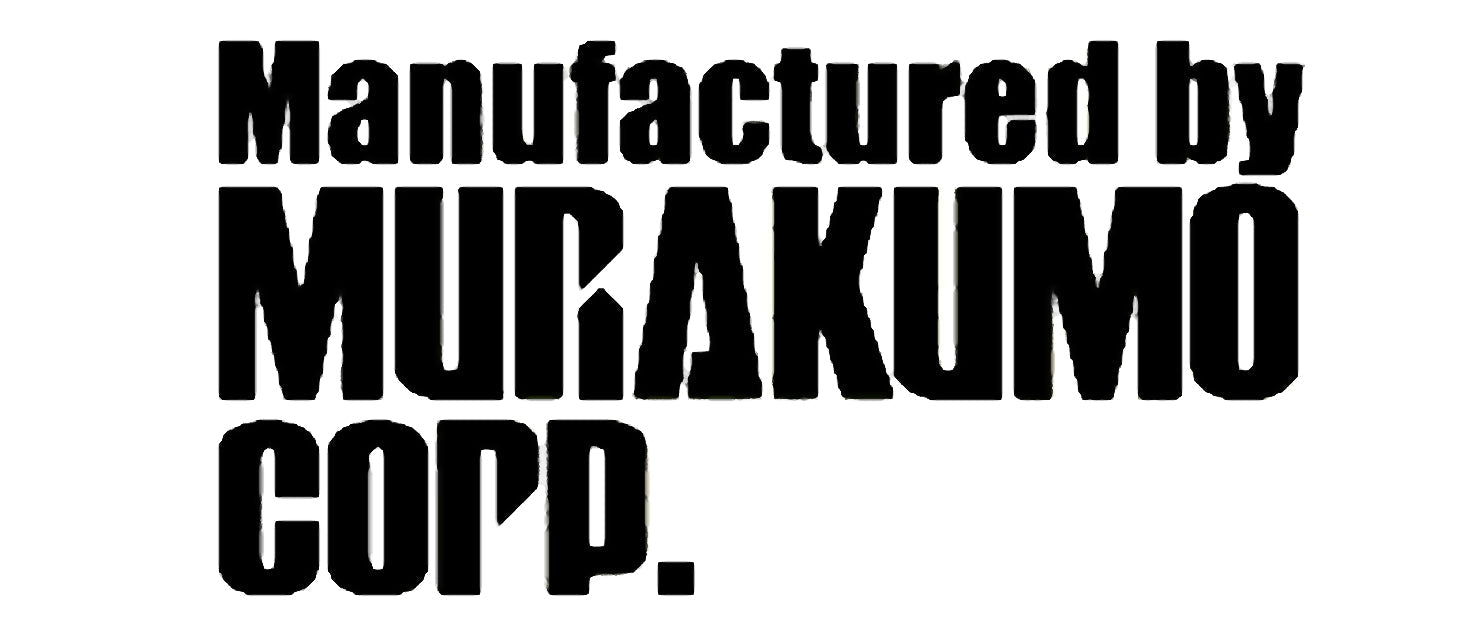
MURAKUMO CORP.
STYLISH, HIGH QUALITY ACCESSORIES, DIRECT FROM JAPAN